Setting up chat filters
Chat filters are a powerful tool to censor words, IPs or URLs:
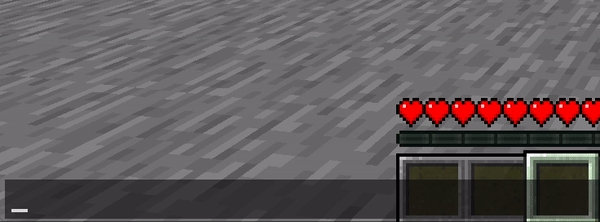
Despite its name, chat filters do work in anvils, books and signs too.
Filtering by literals
This will censor the phrase "i hope you step on a lego". Literal filters are case insensitive.
Filtering by regex
Users can also filter with their own RegEx rules. Here's an example:
This will censor every word starting with "dog".
Last updated